Hello world in Scheme for Android
(This has been updated here.)
Google's phone operating system "Android" is based on a custom Java virtual machine on top of GNU/Linux. So it occurred to me: How difficult would it be to get a Kawa application running on Android? Not that difficult, it turns out.
Here is "Hello world" written in Kawa Scheme:
(module-extends android.app.Activity)
(module-name kawa.android.hello)
(define (onCreate (savedInstanceState :: android.os.Bundle)) :: void
(invoke-special android.app.Activity (this) 'onCreate savedInstanceState)
(let ((tv :: android.widget.TextView (make android.widget.TextView (this))))
(tv:setText "Hello, Android from Kawa Scheme!")
((this):setContentView tv)))
It's got some annoying boiler-plate, though it's similar to the Java version; hopefully we can simplify later.
Here is how to get this program running on the Android emulator on GNU/Linux. (I haven't yet figured out how to get it working on the actual phone.) This article Android Phone development from the Linux command-line was helpful in figuring out what to do.
First you need to download the Android SDK. Unzip, in a suitable location,
which we'll refer to as ANDROID_HOME:
ANDROID_HOME=/path/to/android-sdk-linux_x86-1.0_r2 PATH=$ANDROID_HOME/tools:$PATH
To get this to work I had to make some modest changes to Kawa, so you will need to get the Kawa developer sources from SVN.
You need to configure and make Kawa appropriately:
KAWA_DIR=path_to_Kawa_sources cd $KAWA_DIR ./configure --with-android=$ANDROID_HOME/android.jar make
Next, we need to create a project or activity,
in the target directory KawaHello,
with the main activity
being a class named hello
in a package kawa.android:
activitycreator --out KawaHello kawa.android.hello
Replace the skeleton hello.java by the
Scheme code we started out with:
cd KawaHello HELLO_APP_DIR=`pwd` cd $HELLO_APP_DIR/src/kawa/android/ rm hello.java emacs hello.scm
We need to copy/link the Kawa jar file so the Android SDK can find it:
cd $HELLO_APP_DIR ln -s $KAWA_DIR/kawa-1.9.3.jar libs/kawa.jar
We also need to modify the Ant build.xml
so it knows how to compile Scheme code:
patch < build-xml.patch
Finally, we can compile our application:
ant
Next start up the Android emulator:
emulator&
Wait until Android has finished booting, clisk the menu and home buttons. Click the tab above the menu key to show the installed applications. Now install our new application:
adb install bin/hello-debug.apk
The new hello application should show up.
Click it, and you should see something like:
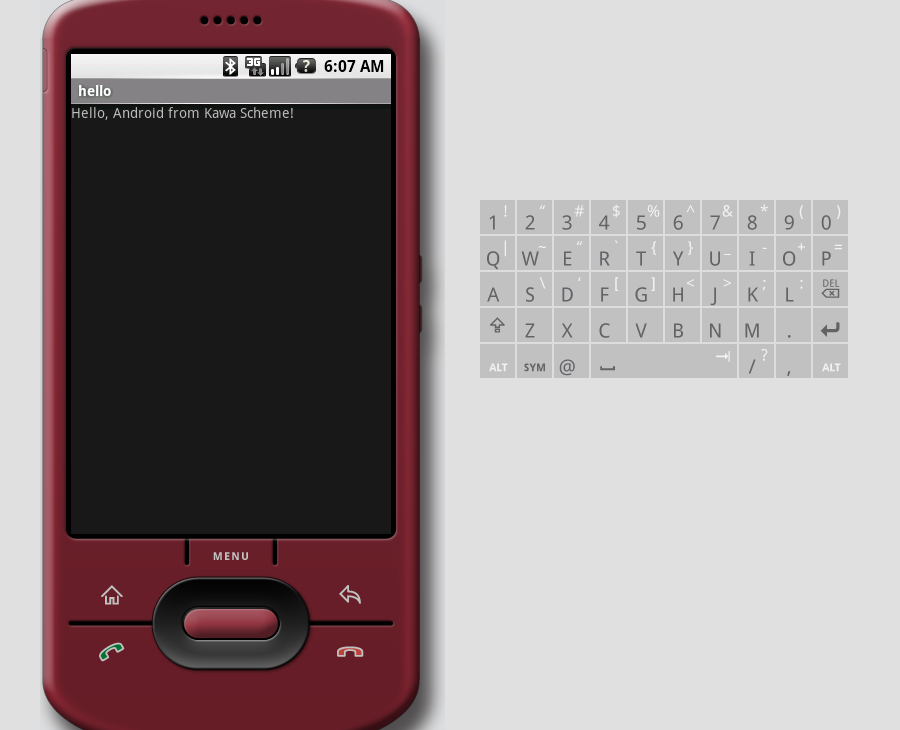
Some debugging notes
You will find a copy of the SDK documentation in
$ANDROID_HOME/docs/documentation.html.
If the emulator complains that your application
has stopped unexpectedly
, start ddms
(Dalvik Debug Monitor Service), click on the kawa.android
line in the top-left sub-window to select it, then from the
Device menu select Run logcat....
This shows log messages, stack traces, output from the Log.i
loggin method, and other useful information.
To uninstall your application, do:
adb uninstall kawa.android