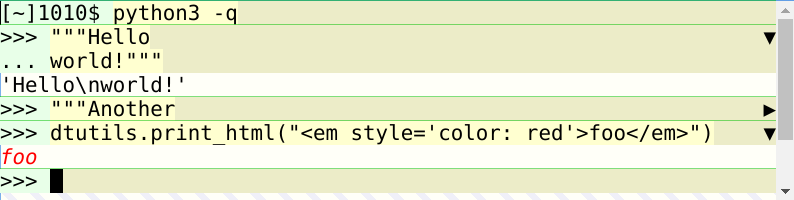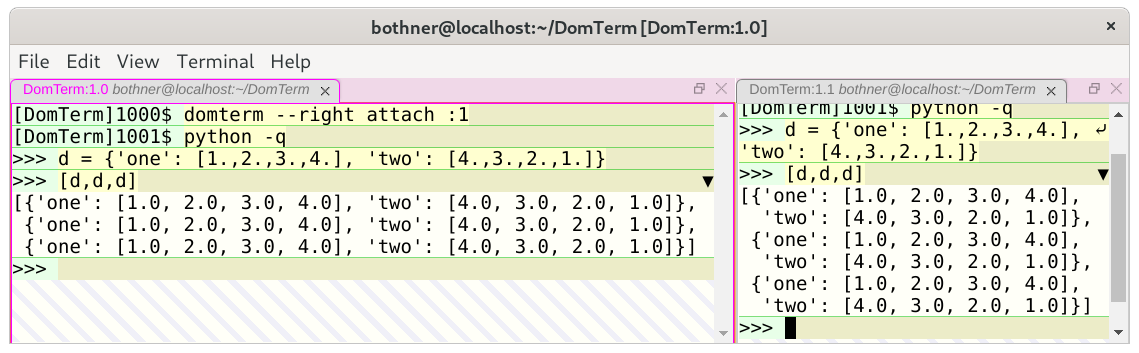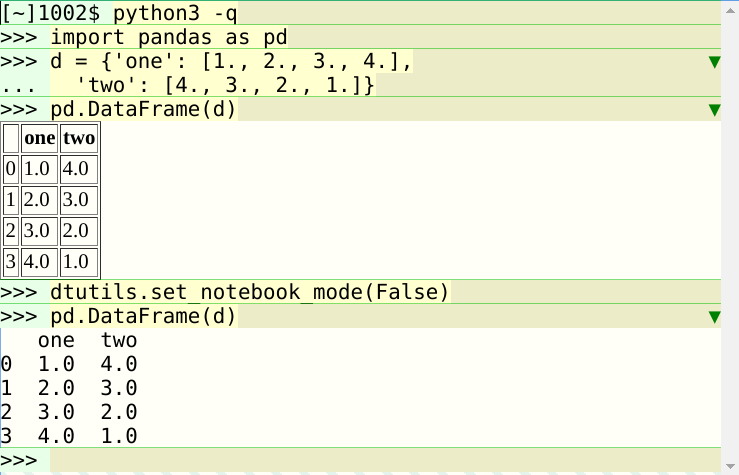Next: Names and titles, Previous: Use as a drop-down terminal, Up: Tips and solutions [Contents]
Python tips
Here are some ideas for using the Python (Python3) language with DomTerm. I am not a Python expert, so recommendations for better ways to do these things are welcome.
Setup and prompts
In your shell startup file (e.g .bashrc),
define PYTHONSTARTUP and PYTHONPATH,
for example:
export PYTHONSTARTUP=$HOME/.config/python/python-startup.py export PYTHONPATH=$HOME/.config/python
Copy the following to $PYTHONSTARTUP:
import os
import sys
is_domterm = os.getenv("DOMTERM", "")!=""
session_key = 'Py%d' % os.getpid()
sys.ps1 = '>>> '
sys.ps2 = '... '
if is_domterm :
sys.ps1 = '\001\033]133;N;aid=' + session_key + ';cl=m\007\002'+ sys.ps1 + '\001\033]133;I\007\002'
sys.ps2 = '\001\033]133;P;k=c\007\002' + sys.ps2 + '\001\033]133;I\007\002'
import domterm.utils as dtutils
dtutils.set_notebook_mode()
Setting sys.ps1 and sys.ps2 wraps the prompts
with DomTerm-specific escape sequences that provide some benefits:
- Logical and visual separation between commands, with different colors for prompt, input, and output.
- A “fold” (hide/show) mini-button (in the right column):
Clicking on the downward triangle hides all but the first line of the command.
You can see that for the command starting
"""Another: Input lines beyond the first plus all the output is hidden, and the button changed to a right arrow. - Clicking with the mouse within the current input line causes the editing position in the line to be changed.
Installing domterm/utils.py defines the following useful functions.
- Function: dtutils.print_html (html_string) ¶
Send the html_string to the terminal, and display it as would be done in a browser.
- Function: dtutils.display_html (html, overwrite=False, name='python_image', inline=False) ¶
Similar to
print_html, but supports replace-in-place of existing output: IfoverwriteisFalse, it wraps the html in another element (a<span>ifinlineor a<div>otherwise), and attaches a keynameto that wrapper element. (This key does not use theidattribute, and need not be unique.)If
overwriteisTrue, DomTerm searches for the most recent element that has a key matchingname. If found, it replaces the contents (child nodes) of that wrapper element with html.
- Function: dtutils.set_notebook_mode(enable=True) ¶
Controls how auto-display (the “print” part of the Python REPL) handles objects that have a
_repr_html_attribute: If enable is True, then_repr_html_is called, and the result is printed as if bydtutils.print_html. Otherwise, the default display is done. Thepython-startup.pyabove starts out with enable=True.
Clickable errors
The domterm.utils module overrides Python’s sys.excepthook,
as show in the screenshot. The error message is wrapped in
<span std="err"> elements, which is by default styled with red.
Lines of the form File "filename", line line
are converted to clickable links (visible when you hover over it).
(Note the effective URL in the blue box.)
Right-clicking on the link brings up an Open Link menu entry,
which normally brings up a text editor at the specified line;
you can customize this action.
Dynamic pretty-printing
The domterm.utils module overrides the sys.displayhook
uses for printing expression results.
It replaces the default repr with one that checks if an
object has a _repr_html_ attribute;
if so it uses that instead of the _repr method.
Lists, tuples, and dictionaries are pretty-printed. The width used for line-breaking is the current terminal line-width; if the terminal width is changed, previously printed lines are automatically re-formatted. The screenshot shows the same terminal session in two panes with different widths.
Using Pandas
Here is an example using Pandas, the Pandas Data Analysis Library.
Note how a DataFrame by default is displayed as an HTML table
(assuming dtutils.set_notebook_mode(True) has been called).
Using matplotlib
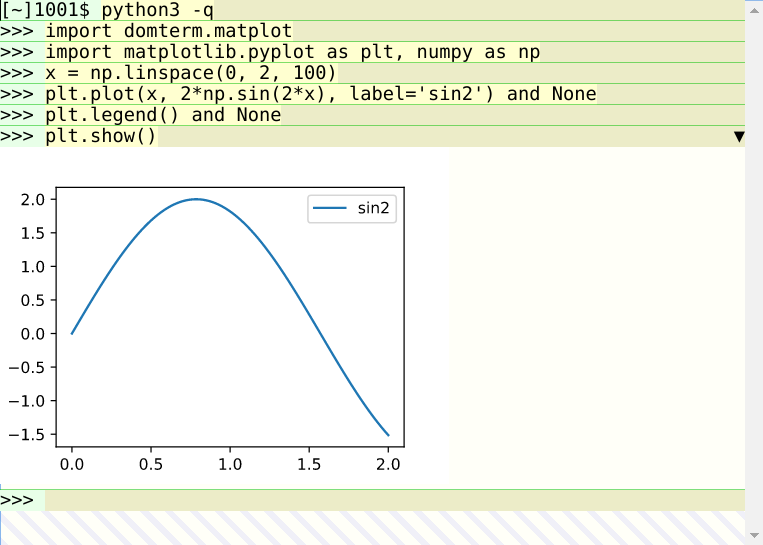
Matplotlib is popular plotting library. If you do:
import domterm.matplot
it will “patch” matplotlib so graphical output is displayed inline in a DomTerm terminal. (Note that domterm.matplot is very experimental, so the API may change.)
- Function: plt.show (overwrite=do_overwrite, format=
"svg") ¶ Display the current image inline. By default, the image is presented using SVG (Structured Vector Graphics), but you can also specify the
formatas"png"or"jpg".The
overwriteargument specifies whether to create a new display area (overwrite=False) or re-use the most recent previous one (if (overwrite=True); the default isFalsefor the first call toshowandTruefor subsequent calls.