DomTerm is designed and implemented by Per Bothner,
but it makes use of a number of support libraries.
This OpenSource.org article provides an overview of DomTerm’s functionality.
(It should be merged into the following.)
 A full-featured terminal emulator, like
A full-featured terminal emulator, like xterm.
It is mostly compatible with setting TERM=xterm-256color,
as many terminal emulators do, and does very well on
the vttest terminal test program.
Here you see the mc (Midnight Commander) file browser
running in the stand-alone DomTerm application.
(Click on image to see the full-size screenshot.)
Emacs (shown later) and GNU readline also work well.
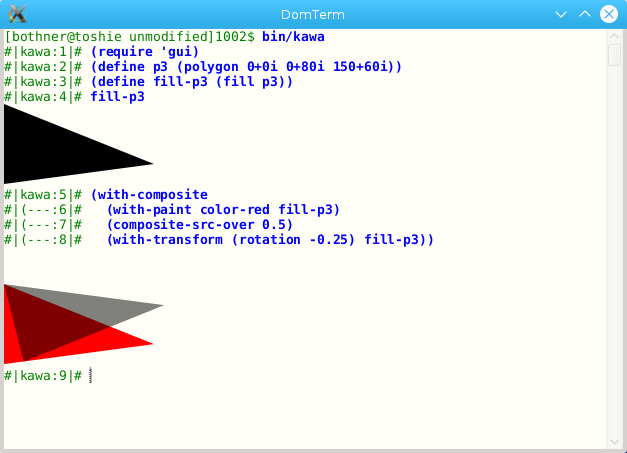 A back-end can “print” images, graphics, and rich text.
Here you can see evaluating and “printing”
A back-end can “print” images, graphics, and rich text.
Here you can see evaluating and “printing”
Paintable objects, which are graphical objects such as
filled polygons.
from the Kawa REPL.
The front page screenshot shows “printing” HTML for images and rich text.
(The expressions starting with #< are
XML literals,
which evaluate to Element objects. “Printing” an Element
inserts its HTML representation in the DomTerm output.)
The image later (with the yellow circle) shows printing
SVG.
 The guts of the implementation is portable JavaScript (
The guts of the implementation is portable JavaScript (terminal.js),
which can be embedded in multiple front-ends.
The source includes a stand-alone terminal emulator,
using the embedded JavaFX WebEngine browser.
You can also use the included WebSockets server,
and along with your HTML5 browser of choice.
Here is Emacs displaying in a FireFox browser window.
Applications of DomTerm include:
User preferences are controlled a CSS stylesheet,
which can be changed by an application.
Uses a byte-protocol to communicate with the back-end,
so can run in a browser (using web sockets);
be embedded in an application;
or run as a standard terminal emulator application.
Optional input editing. In character mode,
each character is sent to the application, like a traditional terminal.
In line mode, the browser does the editing,
and sends the input line to the back-end when Enter is typed.
A history of previous lines is available, accessible
with the Up/Down arrow keys.
Automatic mode switches between character mode and line mode
depending on whether the back-end is in “canonical mode”.
 Smart line-wrapping:
Remembers which lines were too wide (and thus
were wrapped).
The default style add markers to show when wrapping occurred,
as seen in the nearby screenshot.
Window size re-size will automatically re-do line-breaking.
Copying the selection as text will only include hard newlines.
Reports window resize to application.
Dynamic pretty-printing (Common Lisp style) uses special commands to group
logical blocks, and attempts to keep the text of a block on a single line
with automatic re-flow on window re-size.
Smart line-wrapping:
Remembers which lines were too wide (and thus
were wrapped).
The default style add markers to show when wrapping occurred,
as seen in the nearby screenshot.
Window size re-size will automatically re-do line-breaking.
Copying the selection as text will only include hard newlines.
Reports window resize to application.
Dynamic pretty-printing (Common Lisp style) uses special commands to group
logical blocks, and attempts to keep the text of a block on a single line
with automatic re-flow on window re-size.
“Print” hide/show buttons,
using certain escape sequences enables text folding.
The nearby screenshot shows the output of ls -l being hidden.
Handles Unicode.
Good CJK (Chinese, Japanese, Korean) support:
double-width characters really are two columns wide.
Experimental IME (Input Method Editor) support.
Maintains a clean DOM structure, and thus clean HTML export.
Text selections generally give you what you expect.
TAB characters are preserved.
Move cursor using mouse,
even for mouse-unaware programs.
Mouse clicks are translated to arrow-key characters.
Turn URLs and mail adresses in output into links.
Filename with line number (as in errors messages) are turned into
links for text editors.
(You have to hover over them to see them.)
You can customize how links are handled.
Optional automatic pagination.
Predictive echo (similar to mosh), which is
useful for slow connections.
Nicer password fields.
 A full-featured terminal emulator, like
A full-featured terminal emulator, like 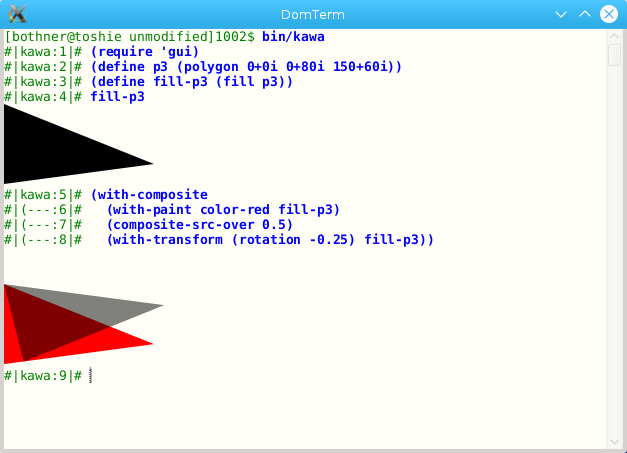 A back-end can “print” images, graphics, and rich text.
Here you can see evaluating and “printing”
A back-end can “print” images, graphics, and rich text.
Here you can see evaluating and “printing”

